The job of DBA
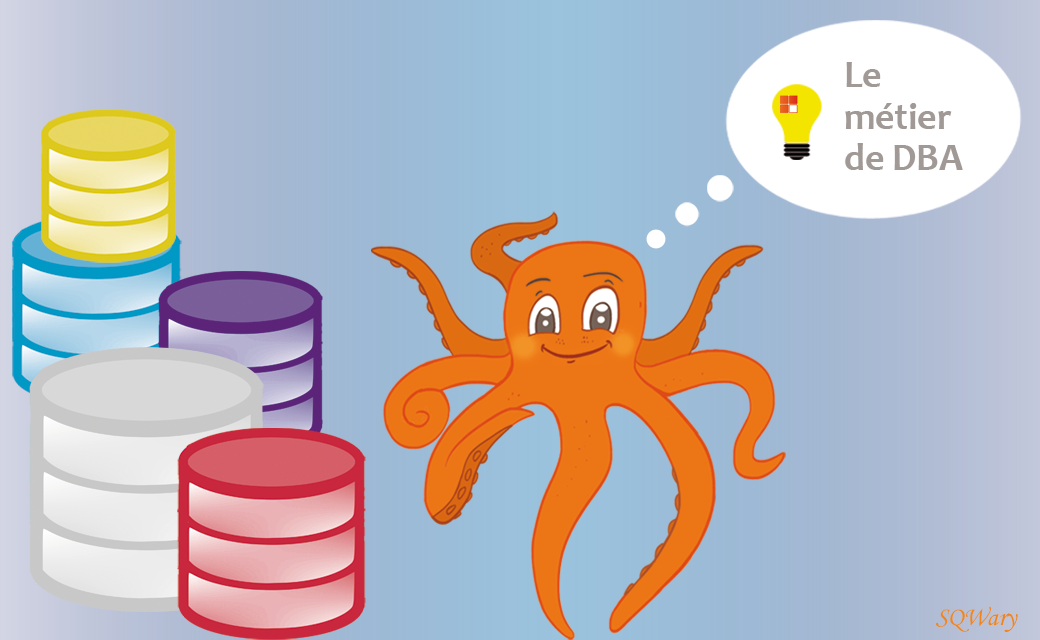 – “What does the job of DBA consist of?”
– “What does the job of DBA consist of?”
The DataBase Administrator or DBA is responsible for the design, implementation and management of DataBase Management Systems (DBMS).
DBMS, which are system software designed to create and manage databases, make it possible to read, write, modify, sort or restore information from these databases, depending on requests made by the user.
The DBA ensures the operation, but also the maintenance of these DBMS by adapting them according to technological developments and the needs of the company.
It is thus guarantor of the accessibility, quality and security of the data.
But the DBMS are numerous and varied and most of the time, they are of different designs, hence the difficulty of the DBA’s job and the extent of his task if he has to work on several DBMS.
Our CEO, Michel Payan, who has been a DBA for 25 years, has often noted that the companies in which he worked were faced with the same problem of setting up and maintaining the operating scripts of their DBMS.
With always the same need to guarantee the homogeneity of scripts across the fleet, the quality of the code, the management of errors and return codes.
This is why he had the idea and the desire to create multi-DBMS operation and maintenance software that could make the daily life of DBAs easier.
The dbSQWare software has now existed for 17 years and it is the only software in France capable of operating and maintaining, in a completely homogeneous manner, 12 different types of database engines.
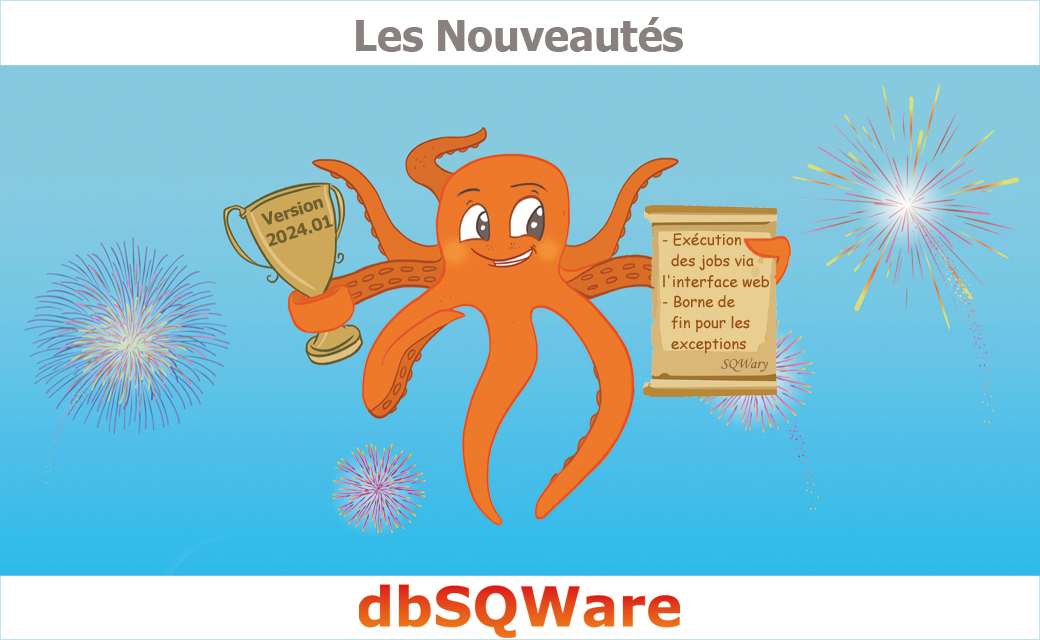 A new major version of dbSQWare has just been released!
A new major version of dbSQWare has just been released! Unique in its kind, the dbSQWare software allows its users to manage all of their DBMS in a completely homogeneous manner, despite their heterogeneity.
Unique in its kind, the dbSQWare software allows its users to manage all of their DBMS in a completely homogeneous manner, despite their heterogeneity.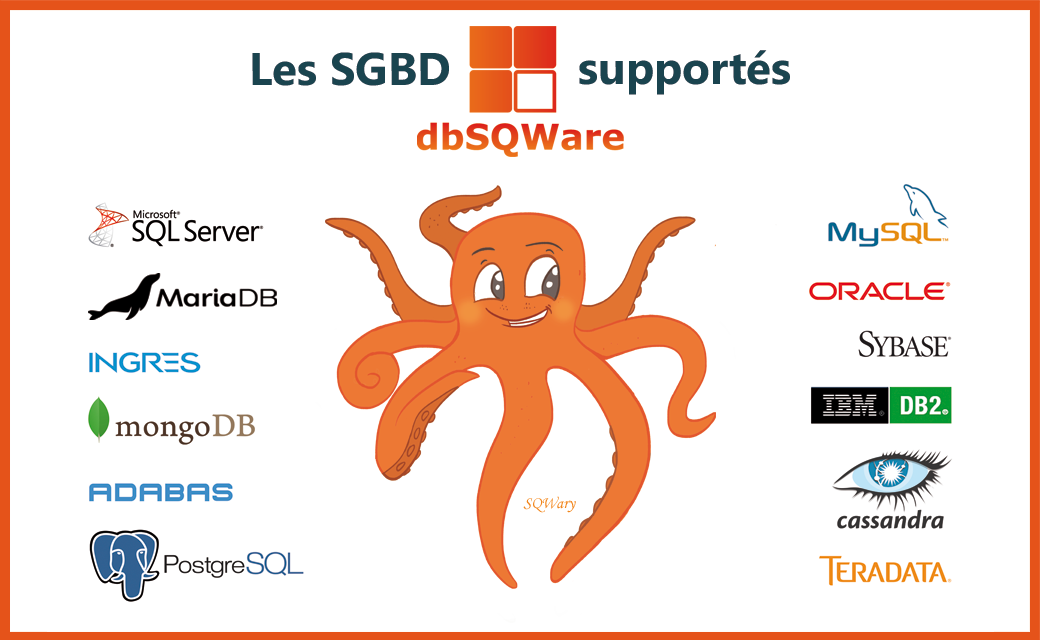 dbSQWare is a multi-DBMS operating and maintenance software that supports 12 types of database engines which are among the most widespread and most used.
dbSQWare is a multi-DBMS operating and maintenance software that supports 12 types of database engines which are among the most widespread and most used.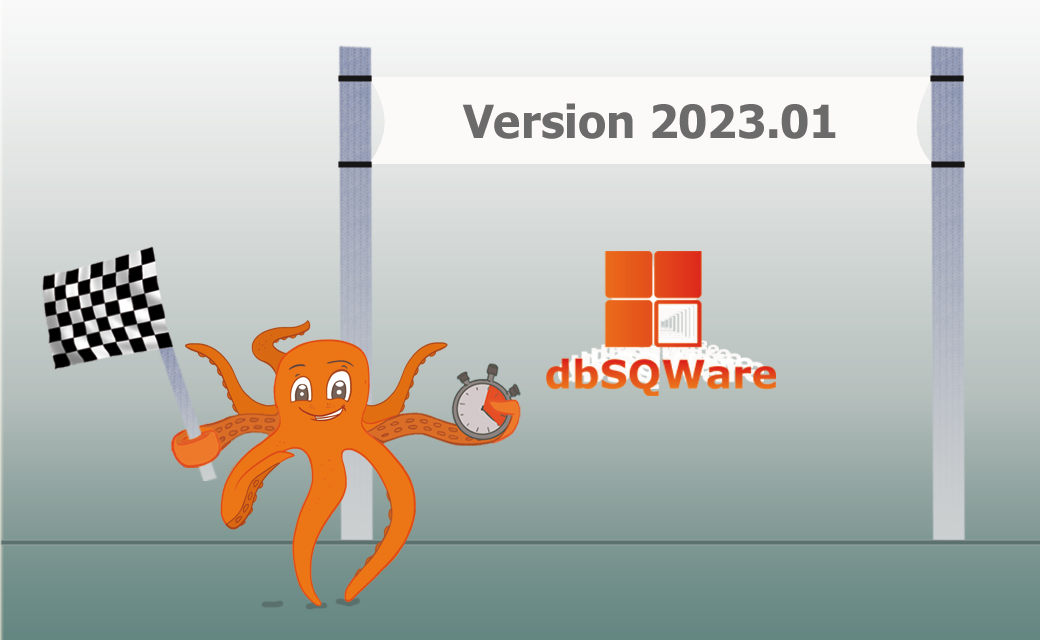 The new version V2023.01 of dbSQWare has just been released!
The new version V2023.01 of dbSQWare has just been released!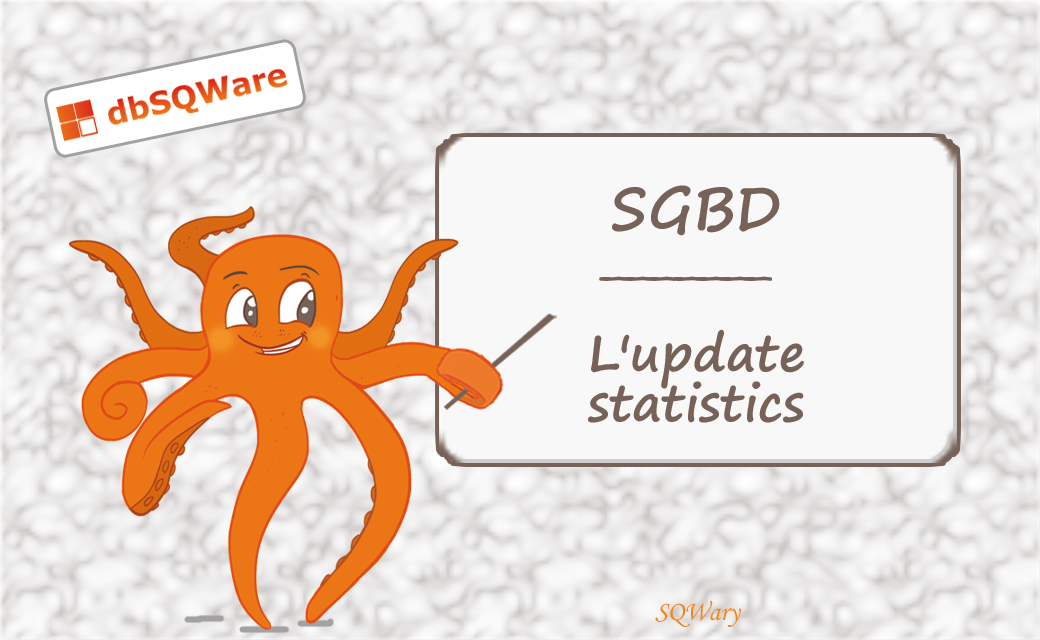 A statistic (on a table, a column / a set of columns or on an index) provides information on:
A statistic (on a table, a column / a set of columns or on an index) provides information on: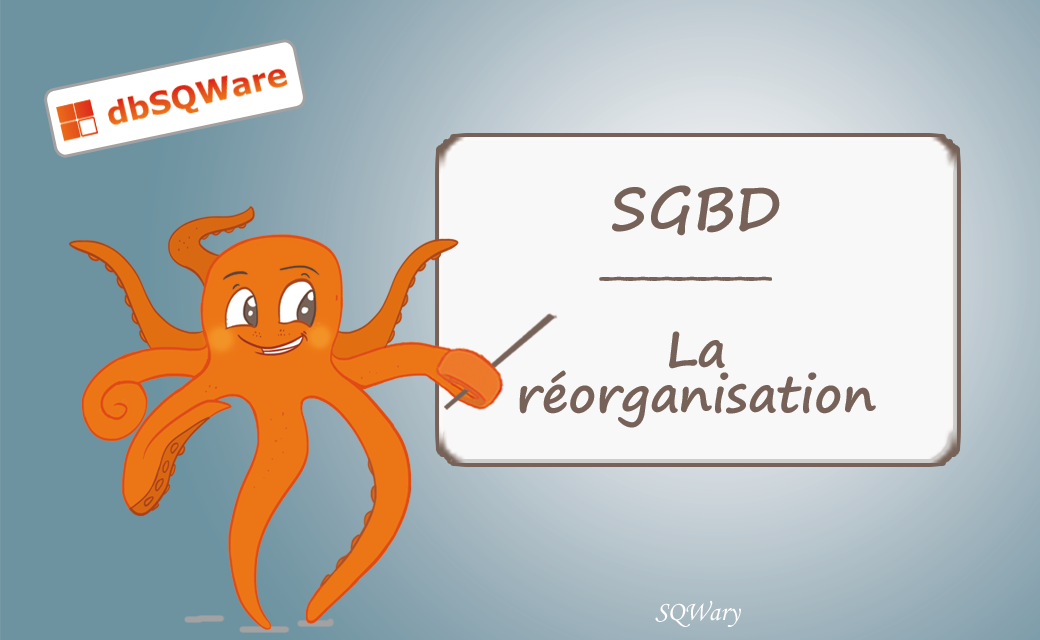 An optimized database improves query performance, reduces processing times and reduces resource consumption (CPU, RAM, Storage, etc.). This is why it is essential to maintain an efficient organization of databases.
An optimized database improves query performance, reduces processing times and reduces resource consumption (CPU, RAM, Storage, etc.). This is why it is essential to maintain an efficient organization of databases. dbSQWare version 2022.04 has just been released!
dbSQWare version 2022.04 has just been released! dbSQWare version 2022.03 has just been released!
dbSQWare version 2022.03 has just been released!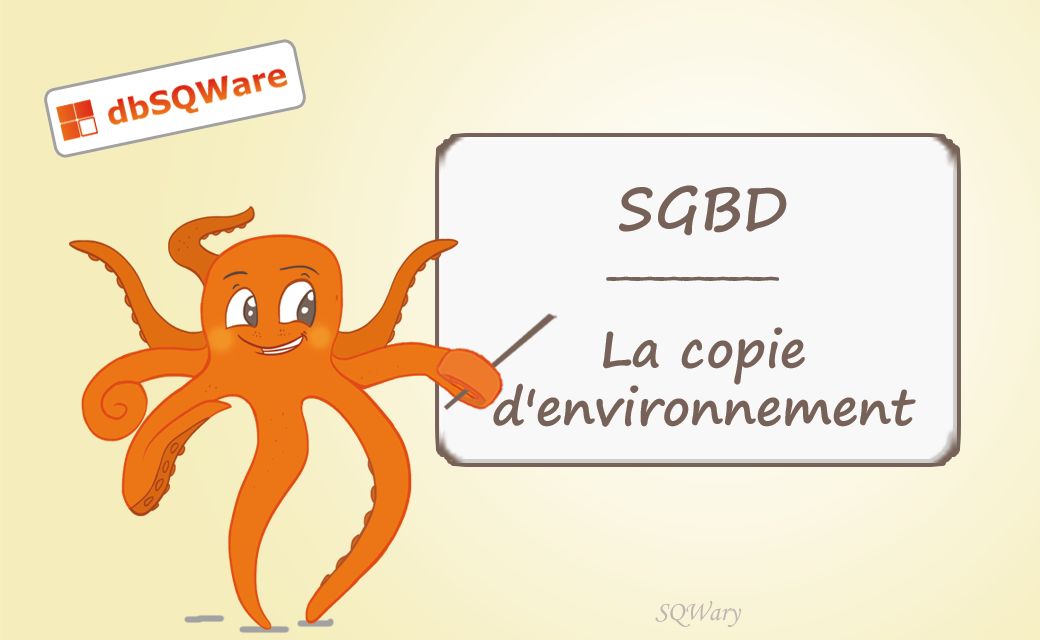 – “The environment copy, what is it for?”
– “The environment copy, what is it for?”